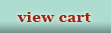Browser support
This site has been optimized for the most widely-used browsers: recent versions of Internet Explorer and Firefox. (This site has not been optimized for Opera, Safari or Chrome.)
If you're ready to download a new browser now, you can get the latest Internet Explorer or Firefox versions right here. Otherwise, read on.
If you are using Internet Explorer 6 . . .
If you are using Internet Explorer 6, you are having an increasingly miserable time online. IE6 misinterprets legitimate website code and causes a host of display problems.
Download newer versions of Internet Explorer and Firefox below, and this site and many, many other sites will work much better for you.
Firefox
Firefox has traditionally offered better security than Internet Explorer, and Firefox can be installed on your computer alongside of Internet Explorer in case you also wish to retain IE. (At home we have both, but our browser of choice is Firefox.)
Internet Explorer
Microsoft won't let you have two versions of Internet Explorer on your computer at the same time, so if you want to drop IE6 or IE7 but want to stick with Internet Explorer, you will need to upgrade to the latest version.
Apples and PCs
If you have an Apple computer, you can install Firefox. If you have a PC (anything without that trademark apple on it!), you can use Firefox or IE.
Just what is a browser, anyway?
If all of this talk of changing browsers is leaving you wondering what a browser is, anyway, a browser is the program that gives you access to web pages and renders them on your monitor. Because not all browsers are exactly alike, the same web page can look slightly (or very) different when viewed in different browsers. This can be a non-issue or a big issue. Hence the need for a page like this one!
How hard is it to change browsers?
It's not hard to do, and only takes about ten minutes, but it's nice to have help the first time you do it. If you are unfamiliar with download and installation procedures you may want to have a teenager on hand (or other technical expert) before you upgrade to IE8 or install Firefox.
Is this really worth doing?
Your reward for upgrading will be better internet security and a better experience with today's websites.
To report problems with our site
If you are having problems with our site that are not solved by using a current browser, please contact us to let us know. Thanks!